Where there is cancer, a steady stream of bills will follow. "It's crucial to get out in front and keep bills from piling up," says Ivy Ahmed, Director of Patient Education at the Virginia-based prostate-cancer nonprofit ZERO – The End of Prostate Cancer. "Without a system in place to stay organized, finances could spiral out of control."
Since you can anticipate a lot of expenses coming your way, it would be good to familiarize yourself with the variety of organizations that help to offer financial support for medical expenses, including:
- CancerCare (1-800-813-4673)
- Patient Access Network Foundation (1-866-316-7263)
- Patient Advocate Foundation (1-800-532-5274)
In addition, keep in mind that your first bill is not always an indicator of what future bills for the same service or treatment will look like. Your federal or private insurance coverage can change based on various circumstances, so keep a close eye on your policy and the coverage it offers.
Once you’ve familiarized yourself with the resources for financial assistance that are out there and where you’re covered by your insurance, you should organize yourself so you can easily process your bills and expenses. Build this medical bill binder to get – and stay – organized.
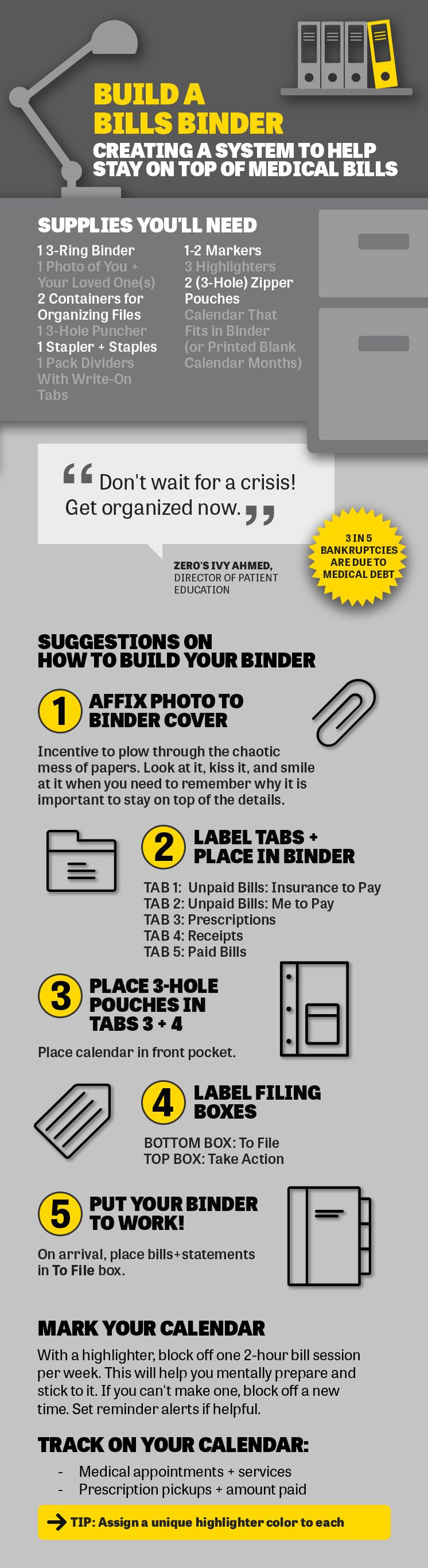



627f.png?itok=PoTlGU5W)